How can I find a new course?
BetterLesson has a growing library of courses so you’ll always have something new to explore. When you’re ready to do so, follow these steps to find your next course.
My Learning: You can find other courses by accessing your My Learning hub at any time. To do so, click on your avatar icon in the upper right corner and then choose My Learning. This will take you back to the main page where all the courses are listed. You may Browse or select another course to get started.
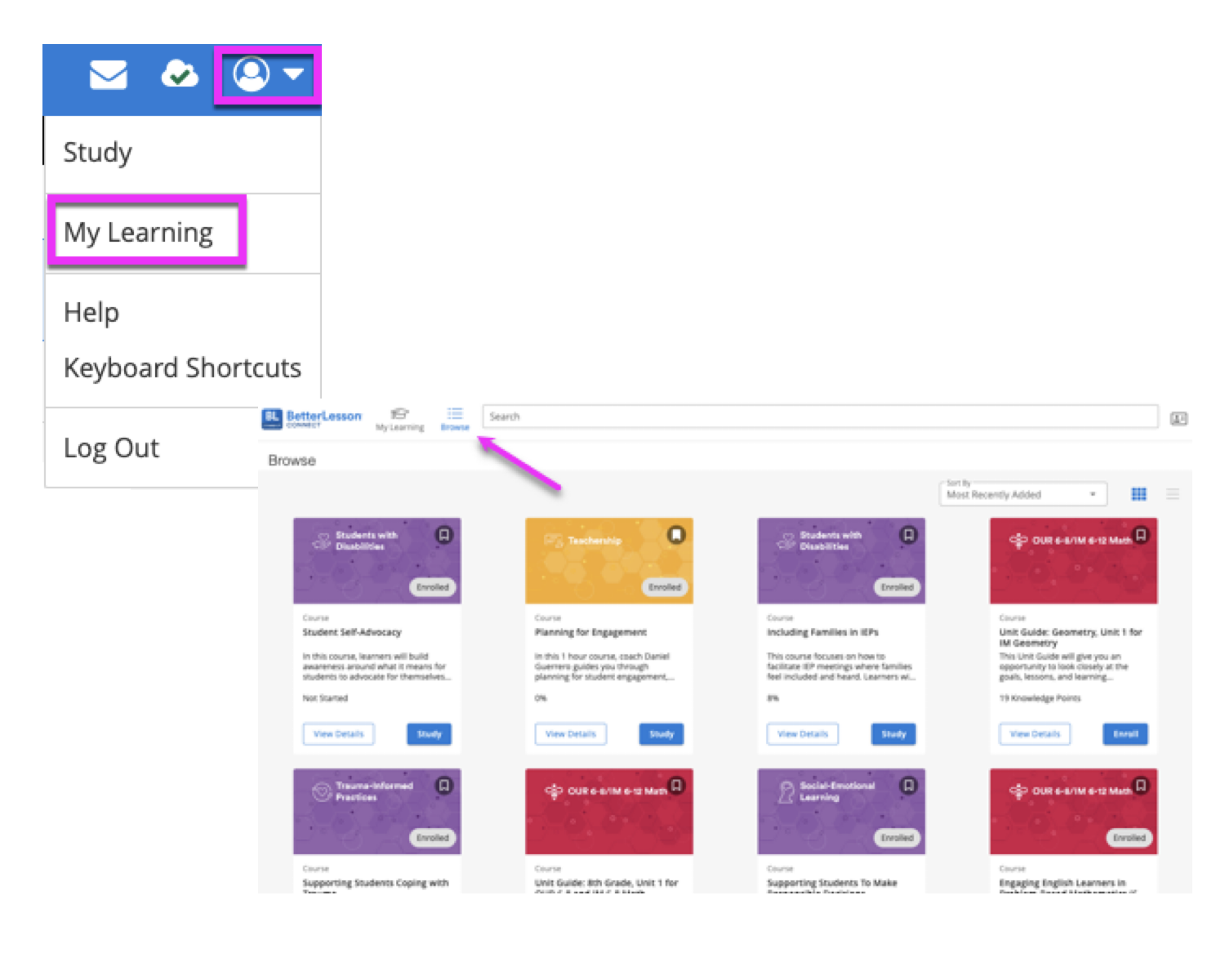
Drop-down menu: This drop-down menu located at the top of a course is a great way to jump straight into a different course without navigating outside of your current page or opening a new window.
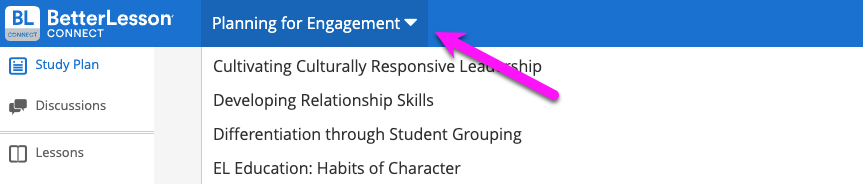
Did you know we have a BL Connect Introductory Course? If you’re new to BL Connect, we highly recommend starting with this course, which will make completing other courses easier.
