What is the structure of a BL Connect course?
Study Plan
The Study Plan, which can also be referred to as the Structured Plan, allows you to move in a sequential progression through your course content. BL Connect courses are designed in this format to give you a seamless and guided professional learning experience. You can find Study Plan on the left-hand navigation menu.
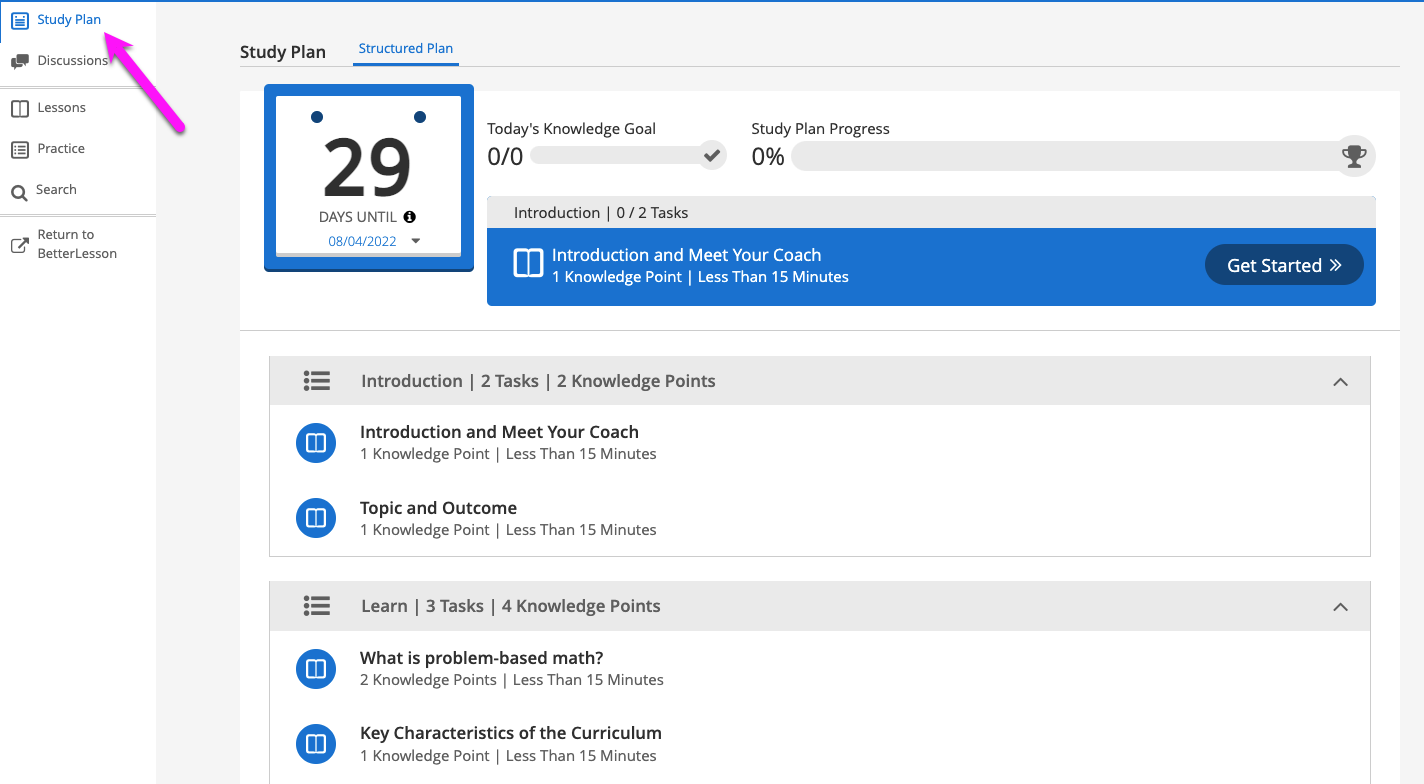
Course Layout
As mentioned above, all BL Connect courses are designed following a Study Plan. Each Study Plan contains five groups of study tasks. As you explore each group of study tasks, you will get to complete lessons, practice questions or flashcards etc. While the study tasks may include a variety of activities, the Study Plan layout will look the same for all BL Connect courses.
Introduction
You will always begin a course with an introduction. This is where you’ll get to meet your coach and understand the topic and outcome of the course you selected.
Learn
As the title suggests, this is where you will get to dive into the core topic of the course. You may be asked to watch example videos, read and react to new information, synthesize what you’ve learned or join a discussion, the possibility is endless!
Do
After learning, you’ll get a chance to try it out on your own. Here, you’ll typically be given a scenario so you can apply what you’ve learned.
Call to Action
In Call to Action, you’ll be asked to think about ways that you can impact your students' learning. Some examples of Call to Action activities may include reflection, discussion or using the resources/materials provided in the course.
Conclusion
Help make BL Connect courses for educators everywhere! This is where you can leave your feedback for the BetterLesson team and check out the Resource Library.
Course Features
To optimize your learning experience, we recommend trying these course features:
Bookmark, Notes and Highlight: Use these tools to save or highlight important notes so you can review them later.
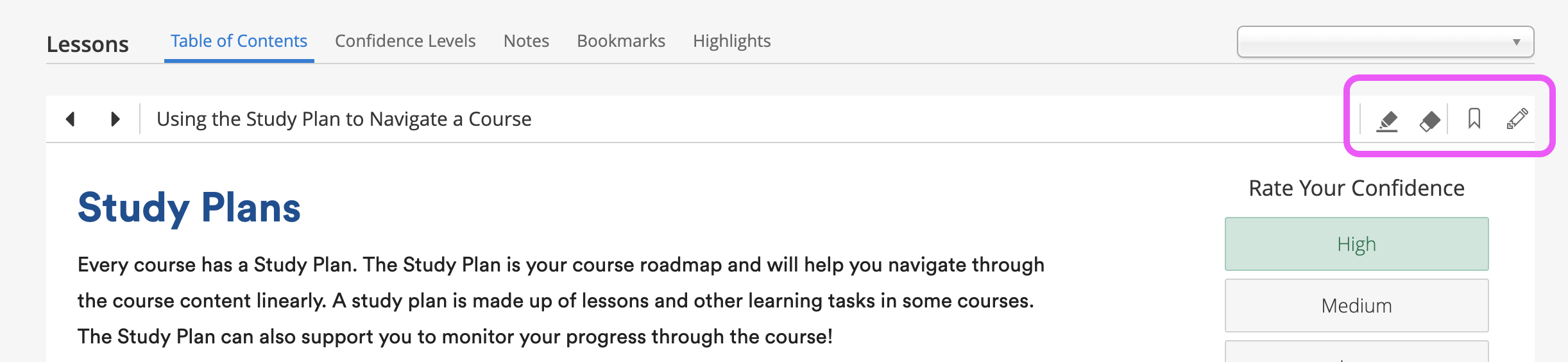
Discussion Board: Every lesson has a discussion board attached to it. However, you are not required to add to every discussion. At times, you will be prompted to engage in discussions. You will see the discussion header (shown below) with a specific prompt to respond to. Discussions are a place to brainstorm and share ideas with other educators. We encourage you to reply to one another and use this as a place to learn together.

When someone replies to your discussion, you will receive a notification in the notification icon (envelope icon):
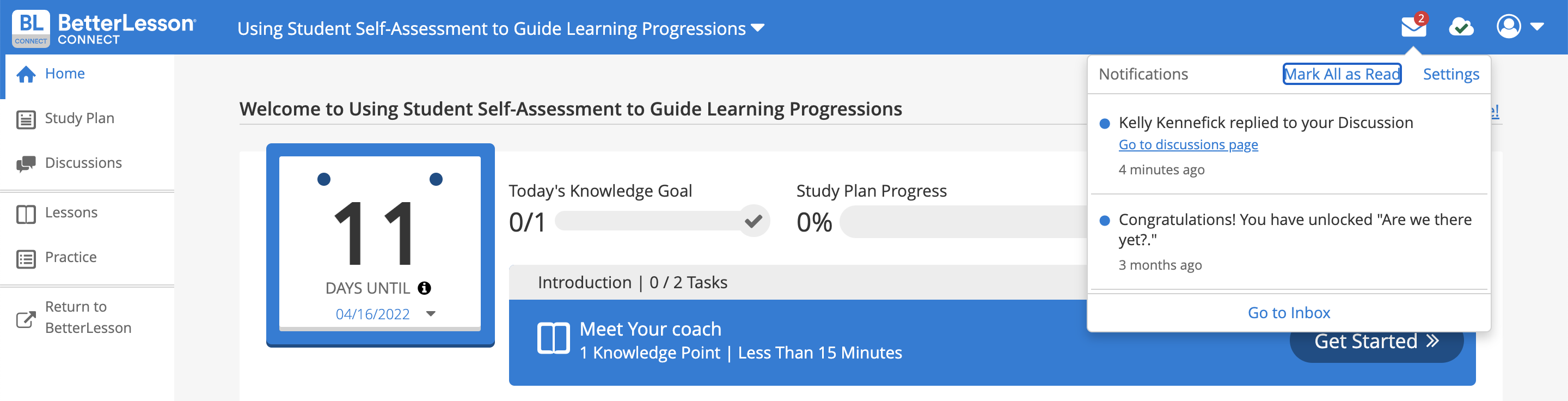
Practice Questions: Throughout the course, you will have opportunities to reflect on or check your understanding. To do so, you may be prompted to complete the practice questions. Practice questions are not evaluative and are meant as a learning opportunity. Practice questions are linked on the right side of the screen under "Related Questions"
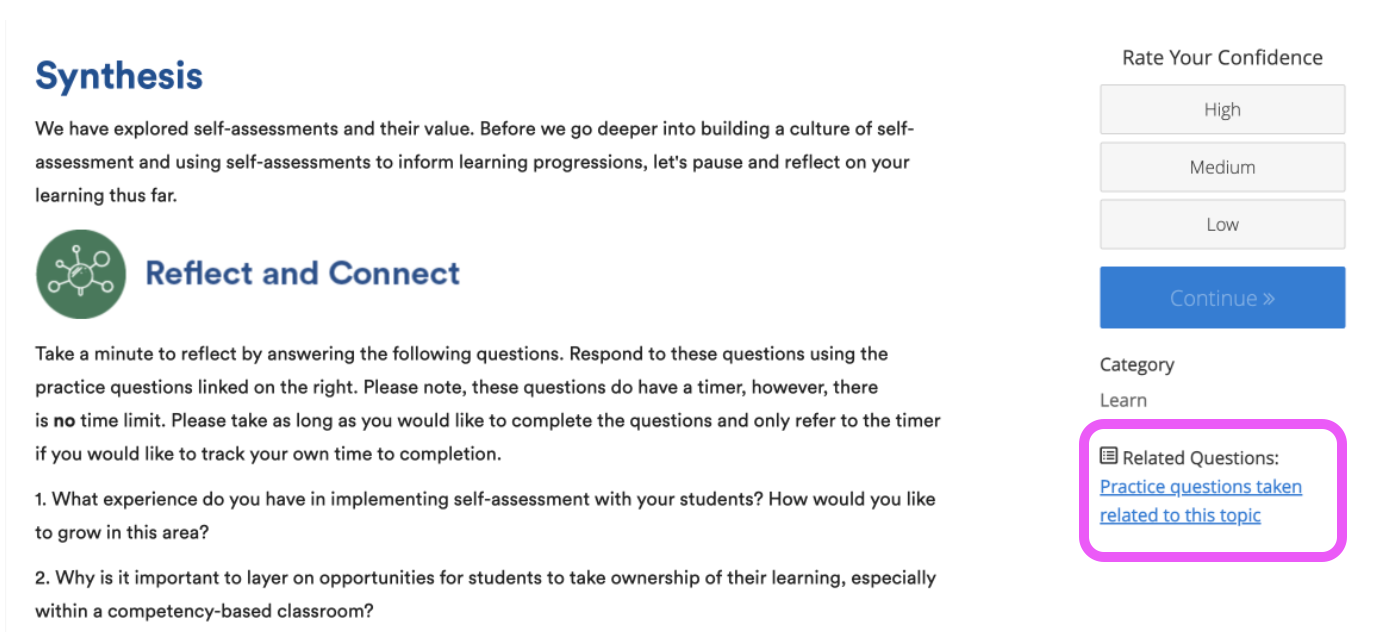
Examples: Examples are flashcards that highlight definitions or examples for you to review. At times, we will encourage you to review the examples and link these as a study task. If there are "examples" embedded in the course, you will see a "Game Center" available to you (screenshot below). The Game Center only shows courses with flashcards and enables you to engage in games using those flashcards.
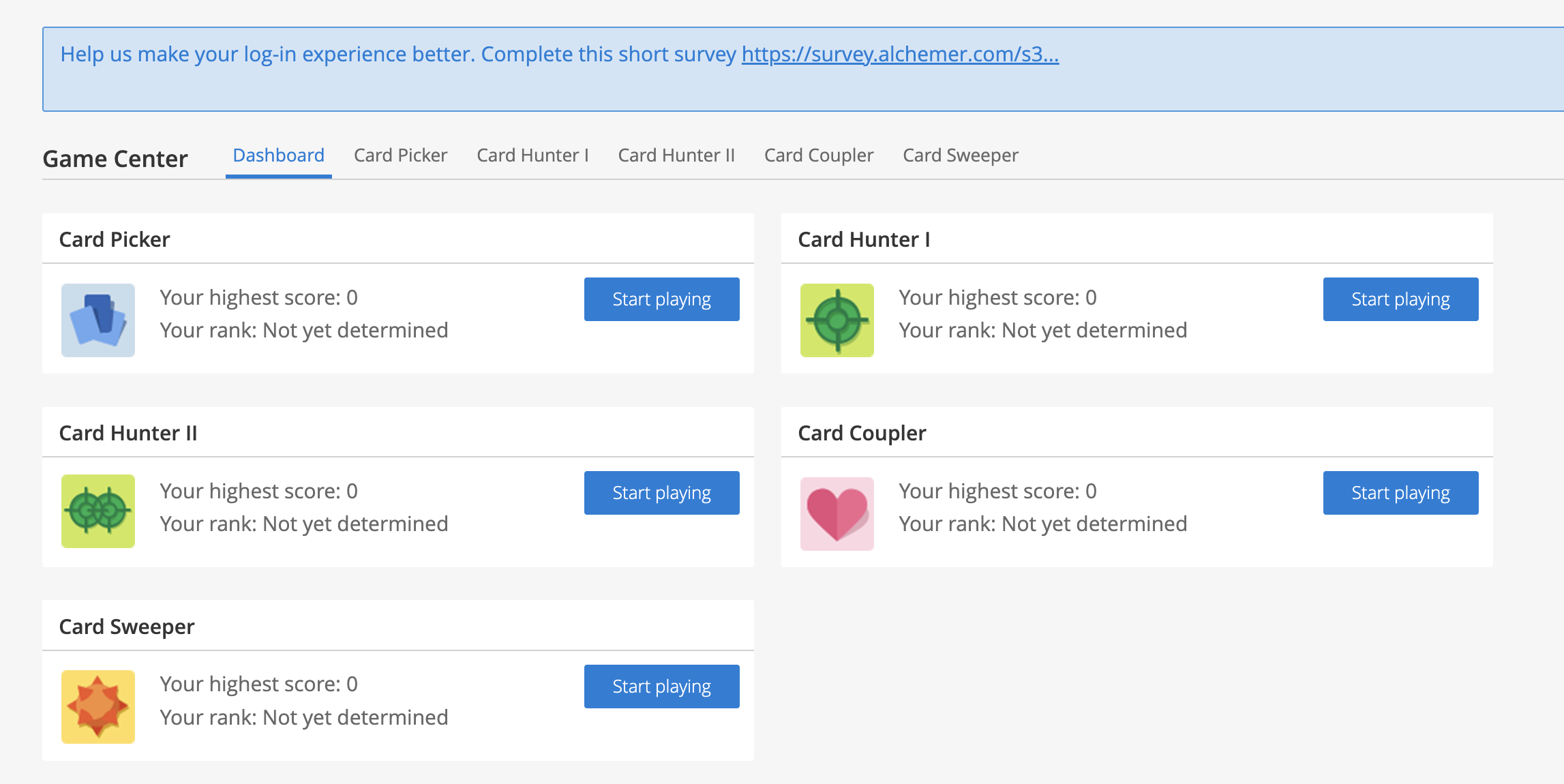
Course Notifications & Reminders: You can change notifications for discussions and reminders to engage with your Study Plan. To do so, select the envelope icon in the top-right corner of the header and then settings. From here, you can determine how you would like to receive notifications for discussion replies as well as how often you would like to receive reminders to engage with your course.
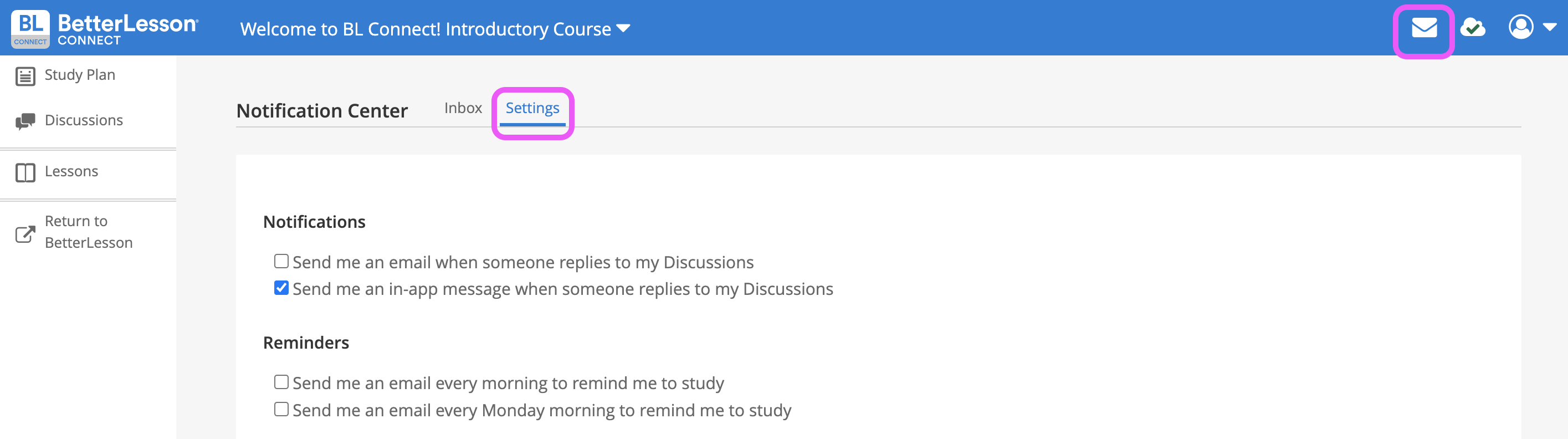
Support: If you have questions and need additional support navigating or using BL Connect, you have access to support guides and the BetterLesson Help Desk. To access the support guides, select the question mark icon next to Support in the bottom left-hand corner.
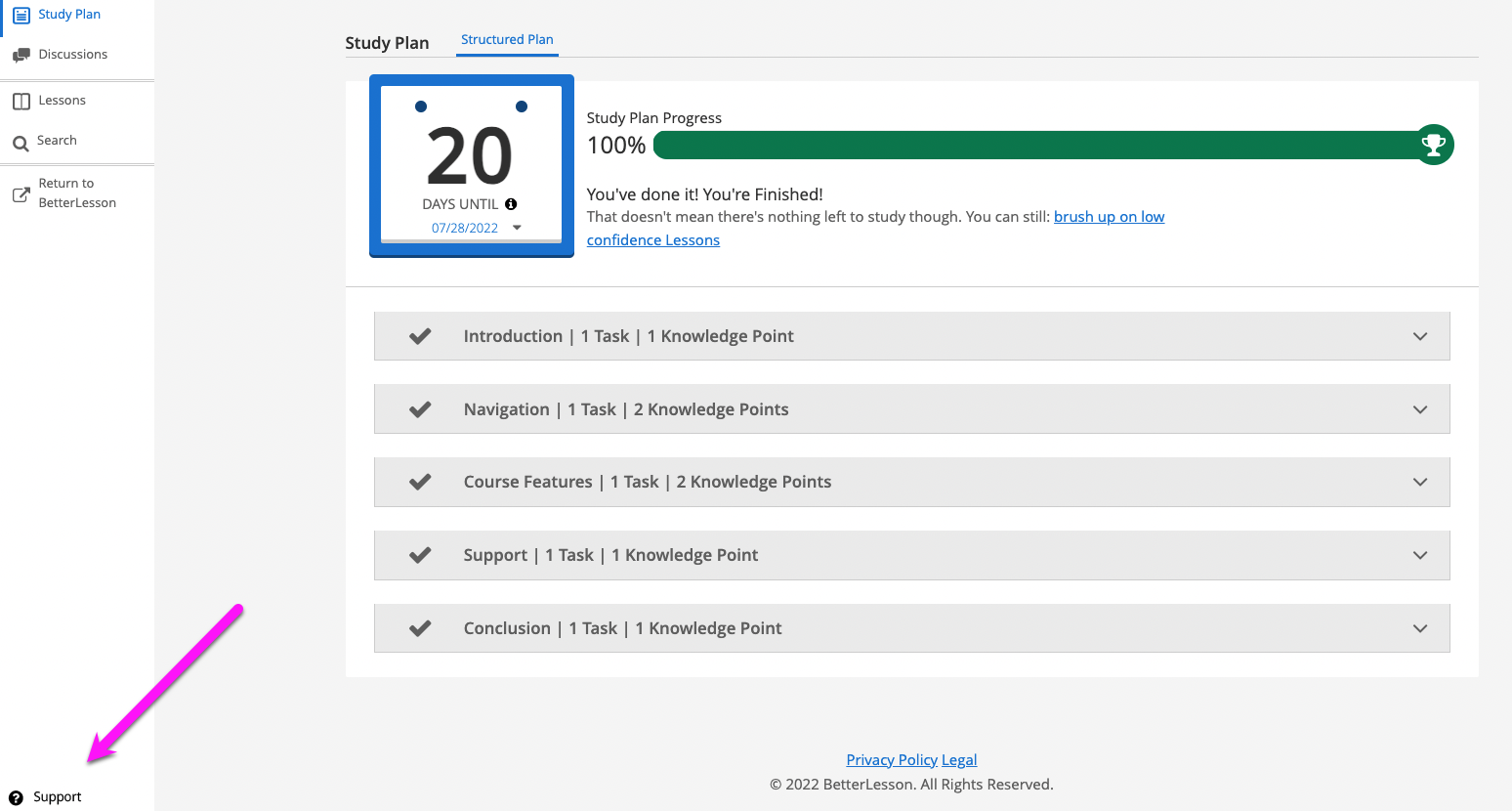
Did you know we have a BL Connect Introductory Course? If you’re new to BL Connect, we highly recommend starting with this course, which will make completing other courses easier.
